How to save a Microsoft word document to PDF format. (Photos)
First, you need to type and arrange your document on Microsoft.
Secondly, click on the Office Button on the top left corner of the MS word(See image below)
Then, click on “SAVE AS” and select “PDF or XPS” as shown on the image above.
A new window will popup, type the name of the document you want to save, select PDF from the drop down menu as shown on the image below and click “SAVE”.
Congrats, you have successfully saved a microsoft word document to a PDF file extention.
Follow us on Facebook
Follow us on Instagram @Logicmantv
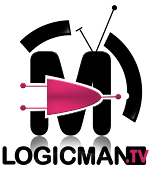
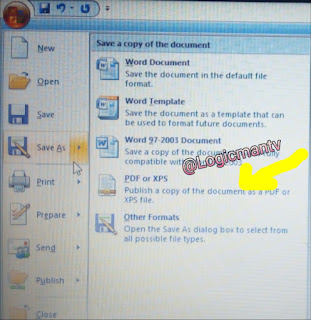


















No comments: